User Guide
Whizu { Kee } is a fun, simple and secure password manager.
Built for business but great for { free } personal use as well.
Here's the user guide to get you started. Any feedback would be much appreciated.
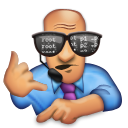
Quick start for the impatient
Let's have a look at an example. Suppose you would like to add Facebook to your Whizu { Kee } password entries.
How to add a website to your password entries
- Start your favorite browser (Firefox, Internet Explorer, Chrome).
- Go to the website you would like to add. For example, go to www.facebook.com.
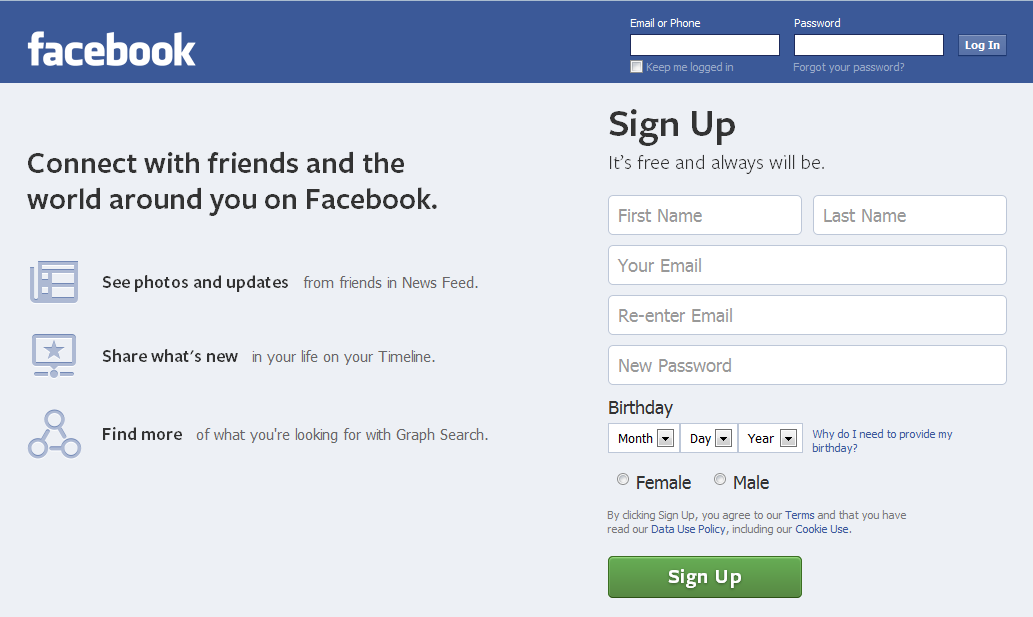
- Move your cursor over the Email login field where you want Kee to start typing.
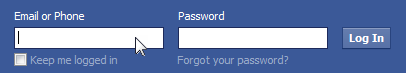
- Press the Ctrl key and while holding this key down, Double Click on the left mouse button.
- The first time Kee will ask you to enter login and password.
- Next time Kee will type login and password automagically.
- Done.

 +32 498 28 53 59
+32 498 28 53 59